- UNO is a micro controller board based on the ATmega328P.
- Plug in the UNO development board and the driver will be installed automatically, simply connect it to a computer with the supplied USB cable or power it with an AC to DC adapter or battery power to get started.
- UNO R3 new improvement, the printing on the female connector is clearer, more precise, more convenient to use wires.
- Have 14 digital input/output pins six of which can be used as PWM outputs, 6 analogue inputs, a 16 MHZ quartz crystal.
- Suitable for simply use the sensor, a variety of electronic components connected (such as: LED lights, buzzers, buttons, photoresistors, etc).
Product description
Specifications Microcontroller: ATMEGA328P Power: 5V Recommended power: 7-12V Power limit: 6-20V Digital Pins (In/Out): 14 (6 with PWM) Analog inputs: 6 Maximum current per pin: 20mA Flash memory: 32KB SRAM: 2KB Clock: 16MHz CH340 Installation It is quite common for compatible Arduino boards to include the CH340 chip instead of the FT232RL that the original Arduino boards have. These chips are responsible for managing the USB interface of the board. Since these chips manage the communication between our Arduino and the PC, we must have the appropriate driver installed for them to work without problems. Compatible Arduino boards work correctly on some system versions and with some versions of the IDE. However, there are some system-IDE combinations where the original Arduino IDE is not able to communicate with our compatible Arduino board. To solve the problem we must download the CH340 driver from the manufacturer’s website (WCH). Here are the download pages: Windows: http://www.wch.cn/download/CH341SER_EXE.html Mac: http://www.wch.cn/download/CH341SER_MAC_ZIP.html Linux: http://www.wch.cn/download/CH341SER_LINUX_ZIP.html To install it we will follow the following steps: 1. Connect the compatible Arduino board to the USB port. 2. Install the corresponding driver according to the operating system. 3. Reboot the system. 4.Open the Arduino ID and in the Tools menu select the appropriate Arduino board and the corresponding port. 5. Once the CH340 driver is installed, we should be able to communicate with our compatible Arduino board without problems.
What is in the Box ?
1 x Rduino SMD UNO R3 Board
1 x Enclosure Case
1 x Arduino Cable


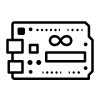 DEVELOPMENT BOARD & MICROCONTROLLER
DEVELOPMENT BOARD & MICROCONTROLLER Battery & Connectors
Battery & Connectors LED, Strip & Decor Light
LED, Strip & Decor Light Cable Zip Ties
Cable Zip Ties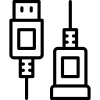 Wires & Cables
Wires & Cables Audio
Audio Display
Display Drone Components
Drone Components Gear Motor & Wheel
Gear Motor & Wheel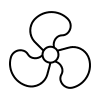 Motor & Propeller
Motor & Propeller Sensor & Modules
Sensor & Modules Tools
Tools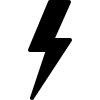 Power
Power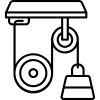 Gear Pulley Rack Pinion Spur Coupler Bearing
Gear Pulley Rack Pinion Spur Coupler Bearing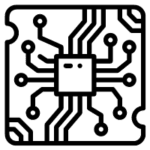 Breadboard & PCB
Breadboard & PCB Cooling Fan
Cooling Fan Switch & Connectors
Switch & Connectors Magnet Magnifying & Compass
Magnet Magnifying & Compass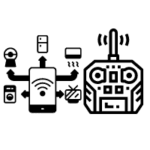 Wireless RF RFID RC GSM
Wireless RF RFID RC GSM Solar
Solar Water Pump & Air Pump
Water Pump & Air Pump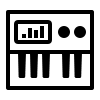 Diy Project Kit
Diy Project Kit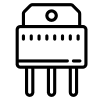 Transistors
Transistors Resistor
Resistor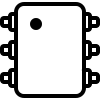 IC’s
IC’s Capacitors
Capacitors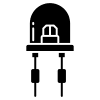 Diodes
Diodes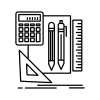

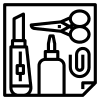

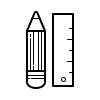

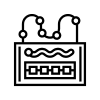
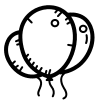


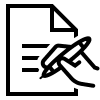


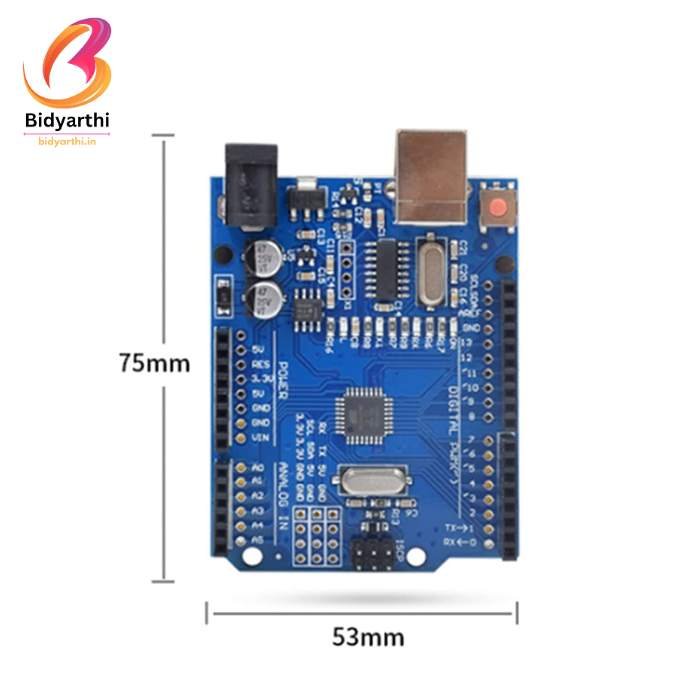


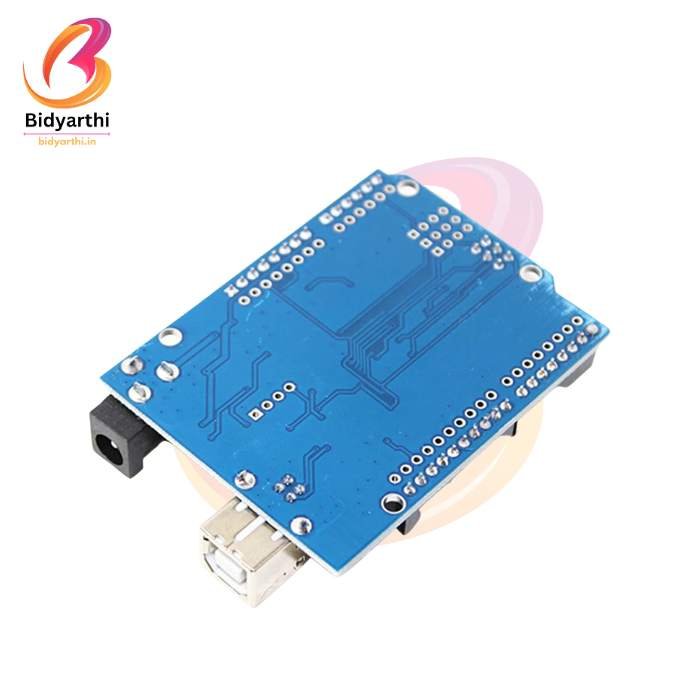





















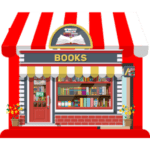
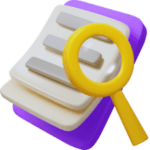


Reviews
Clear filtersThere are no reviews yet.